How to use this course
How to create an account:
- Click on the red "Log in" button in the top right hand corner of the site,
- Then click on the next screen, select the "Create new account" option,
- Fill in the details asked for, make sure you can access the email you enter and remember your username and password for future use,
- A confirmation email will then be sent to your email address, either click on the displayed link, or copy and paste it into your browser and press enter (It depends on your security and browser settings),
- You should then see a window saying "Thanks", then press the dark "Continue" button.
- Now just click the "Start Now" button and enrol yourself in the course and away you go.
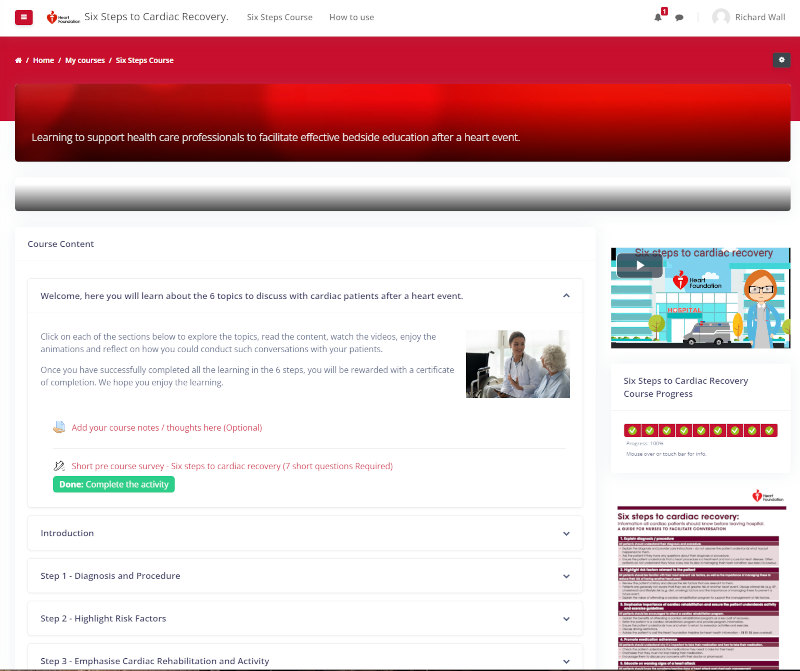 How to begin the learning:
How to begin the learning:
- When logged in, click on the red "Start Now" button, this will take you to the Six Steps to cardiac recovery course,
- Just Click on the "Enrol Me" button and you are now enrolled into the course,
- View the tour, or just begin the learning at the top of the page, working your way through the content.
- A green "Done..." button will be displayed after each task is complete.
Inside the course:
Inside the course you will see a number of activities listed down the page to complete, please work your way through these.
- To navigate through the content either use the blue (expandable) menu on the left hand side of the page, or use the blue arrow " < & >" buttons at the top and bottom of each page.
- At the end of each "Step" you can move directly to the next "Step" by clicking on the red "Step.." text at the bottom of each page.
- Please answer the occasional questions as you go along, this will hopefully help you reinforce the key points of each step.
- VIDEOS - please just press play on these to view them,
- ANIMATIONS - please just press play on these to view them,
If you get lost, which we all do at some stage...
- You can always go back to the front of the site, by clicking the Heart Foundation logo at the top of the page, and click the "Start Now" again, or
- You can click on the menu item at the top of the page called "Six Steps Course" to go straight back to the courses.
Completing the course and getting a completion certificate
- There is a "Completion progress" bar on the right hand side of the screen, showing which activities you have completed (they will have a green tick if completed),
- Once you have completed all the activities (as well as the short survey questions) you will then be able to print off your Completion Certificate.
